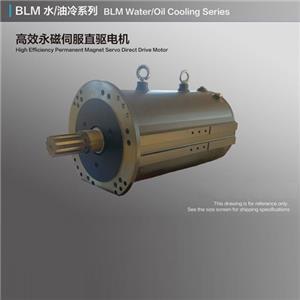The method of set landing address without open the call box
Generally speaking, there are two ways to set the address of the conventional layer station:
Method 1:
Press and hold the setting button, the direction dot matrix will display "s" after 2 seconds, and enter the layer station address setting after flashing three times. Each time the setting button is pressed or the setting button is continuously pressed, the address is increased by 1 until 64, and then the cycle is completed.
After setting the address, release the setting button for 2 seconds, the address number will flash and save the setting, and the call board will enter the normal working state.
Method 2
Short circuit the setting jumper, 2 seconds later, the direction dot matrix displays "s", blinks three times, and then enters the layer station address setting. Press the up call button SH and down call button XH to change the current setting value. Unplug the setting jumper, the direction dot matrix displays "s", the address number flashes three times, then save the current setting, and the call board enters the normal working state.
In fact, after the elevator call box is installed, we can operate it directly through the call button without disassembling it. The call board will automatically obtain the address. The detail method is as follows:
1) Make the elevator in the driver's state, stop the elevator and in the door area. You can press any key to set the key. Another key is used to set the action invalid and stop the setting;
2) Press the up call button or down call button five times in 10 seconds, press the button again and keep it for 5 seconds, then enter the layer station setting state;
3) After entering the floor station setting status, the direction display area flashes, and the floor station display area displays the current floor address value, which = the current floor number + 1 transmitted from the main board;
4) Press the set button three times in 10 seconds, and then press the set button for 5 seconds. Save the current address value. After the address value flashes three times, the call board will enter the normal working state.